Resizing your EBS-backed instances has been really simplified by Amazon in the last couple of years.
Compatibility checks:
Prior to initiating instance resizing, three compatibility checks need to be satisfied:
- Platform – 32 or 64-bit instances cannot be resized to the other.
- Virtualization type – You cannot resize an instance from HVM to a PM or vice verca.
- Network – Certain instance types are incompatible with EC2-Classic and necessitate launching within a VPC.
Resizing:
- Open the EC2 console
- Select the instance and stop it
- Selected the instance, choose Actions > Instance Settings > Change Instance Type – top right corner
- Choose which instance you would like to resize to – note that the list will only show compatible instance types.
- Once applied, start the stopped instance – DON’T forget to start the instance. I had 3 mins downtime because I forgot …
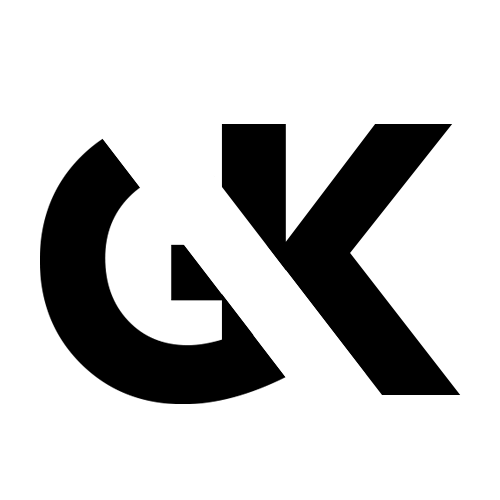
Leave a Reply
You must be logged in to post a comment.