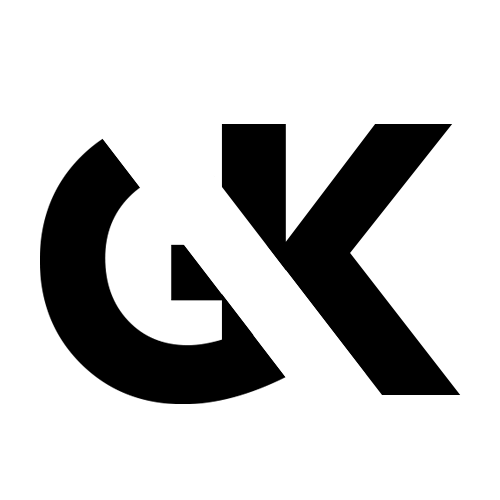Windows Login Chaos After April 2025 Update: What Happened and How We Survived
Let’s talk about Windows. We all use it… until it decides to do something incredibly Windows.
We recently had an odd issue with a laptop running Windows 11. Nothing out of the ordinary – except that after one of Microsoft’s latest updates (April 2025, we’re looking at you), everything came crashing down. Or rather, froze on a black screen. Here’s the story of how we got locked out of a perfectly working machine, what we learned, and how you can avoid the same pain.
The Setup: A Laptop Without a Microsoft Account
This laptop was running smoothly for over a year without a Microsoft account tied to it. We used a PIN to log in daily, sometimes Windows Hello too, and honestly forgot we even had a regular password.
Fast forward to now: Windows update hits, and suddenly, we’re being prompted to log in with a Microsoft account. No problem, right?
Well…
The Password That Didn’t Work (Even When It Should)
After some light Googling and a couple of “ah-ha” moments, we found the password. Victory, we thought. But guess what? Windows didn’t accept it. We suspect the issue was caused by Windows Hello still being enabled while we were trying to reset/remove the PIN.
🛑 WARNING: Before changing your password or PIN, disable Windows Hello. Trust us – it breaks things if you don’t. You might end up locked out just like we were.
Enter Hiren’s BootCD: The Saviour
With the account inaccessible, we turned to an old friend: Hiren’s BootCD.
If you’ve never used it before, it’s basically a Swiss army knife for system recovery. Using it, we managed to get back into the system, grab all the important files, and (after hours of digging and debugging) logged in one last time.
At that point, we did what any seasoned Windows user would do: we backed up everything and wiped the install clean.
Reinstall, Rebind, Restart…
After reinstalling Windows and re-binding all licensed software to the original Microsoft account, the laptop was back to normal. We thought the drama was over.
Spoiler: it wasn’t.
The Morning After: A Black Screen of Confusion
Following a long workday, Windows prompted us to install the latest update (again, the April 2025 one). We hit “Restart” and went to bed, assuming it’d finish overnight.
Nope.
The next morning, the laptop greeted us with the classic black screen and a lonely mouse cursor. That’s it. No login screen, no text, just a void.
For 10 minutes we tried PINs in the dark, wondering if we were typing into anything at all. Nothing.
Then, out of nowhere, the system restarted itself and finished the update like nothing happened.
Typical Windows.
Final Notes and a Temporary Fix If You’re Stuck
If you’re stuck in a weird state where Windows Hello works but your PIN is gone – and it won’t let you add a new one – here’s a temporary solution:
- Boot into Safe Mode or use Hiren’s BootCD.
- Create a new local admin account.
- Use a small script to auto-login with that account (I’ll post that separately).
- Log in, back up everything you care about, and prepare for a fresh install if needed.
This won’t solve the problem, but it’ll give you time to save your files and breathe.
Lessons Learned
- Always back up regularly.
- Don’t rely solely on Windows Hello or PINs. Keep your main password handy.
- Disable Windows Hello before changing login methods.
- Hiren’s BootCD is a must-have tool for your emergency kit.
- And maybe—just maybe—it’s time to look at alternatives to Windows for your next machine.
We survived this Windows login madness. Barely. But next time, Linux might be calling.
Let me know if you want the auto-login script added in the post!